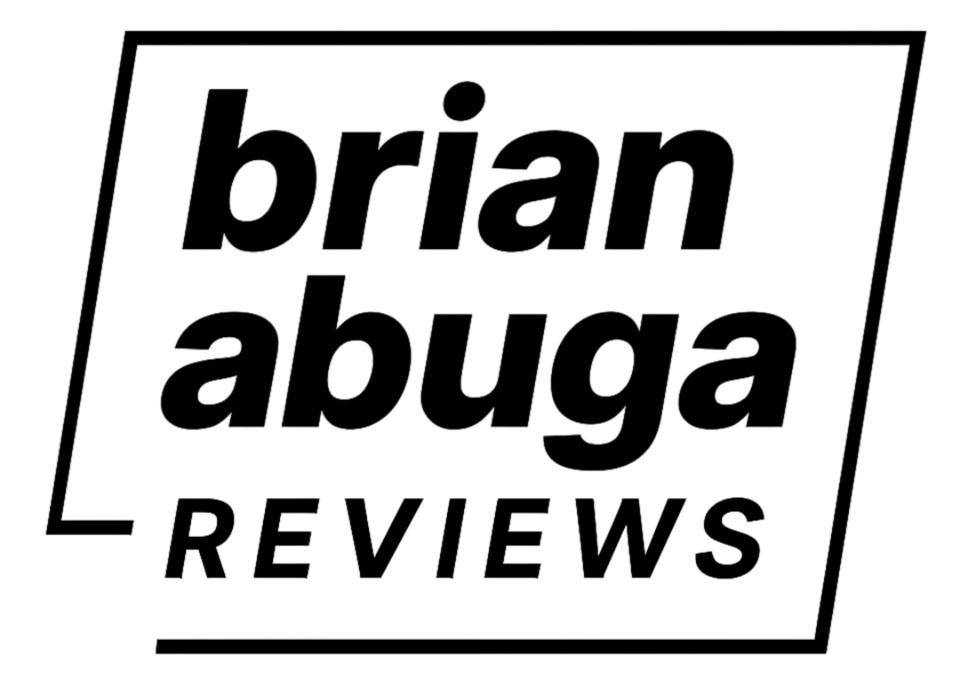If you want to completely move away from Google Adsense, there are a few things you’ll need to remove the ads from your site. You can achieve this in many different ways but most of the manual methods will still have your site listed in your Adsense account.
Some of these methods involve removing code from your site but this isn’t recommended unless you know exactly what you’re doing. And after all, your site will still be associated with Adsense. It may take months for Google to automatically dissociate from your site.
How to Remove Your Site From Adsense
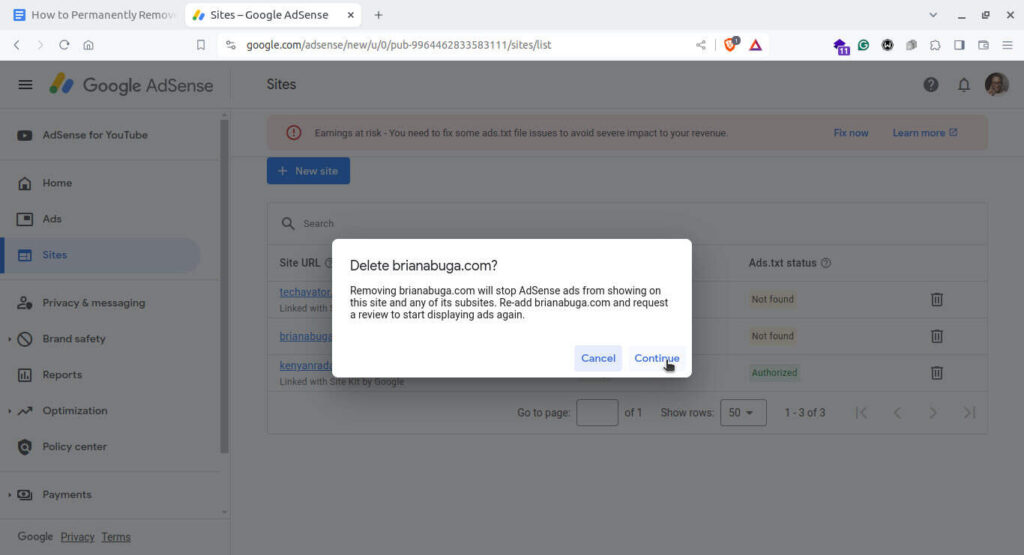
- Log into your Adsense account and go to Sites.
- Click the Delete icon next to the site you want to remove from Adsense.
- Confirm you want to remove your site by clicking Continue in the prompt that pops up.
- Your site should now be deleted
What Happens When You Delete Your Site From Adsense?
Remember this is a permanent deletion and Adsense ads will not show on your sites anymore. In case you continue seeing ads, clear your site’s cache to serve its latest version on the web.
If you want to use Adsense on the same site in the future, you will have to reapply and wait for approval by Google as you did previously. You may be rejected or accepted back depending on the quality of your content and whether you follow Google’s guidelines.