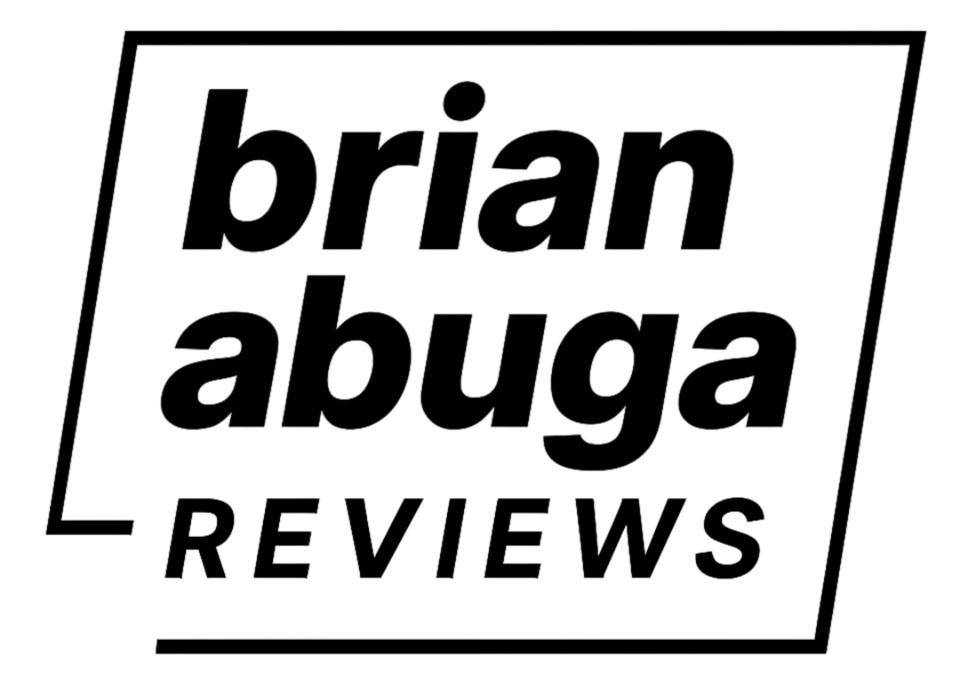The blogging craft has been around since the early days of the world wide web/internet.
This form of content consumption has been resilient even though people are more drawn to photo and video content consumption. However, the number of blog articles being churned out and read every day is still rising.
With this fact in mind, starting a blog could still be a worthwhile passive income-generating activity today.
Starting a blog is a simple process and can be done in a matter of minutes. All you need is a computer/smartphone, an internet connection, and some cash on your card.
Here’s a quick guide on how to get started in the blogging business.
How to Create a Website From Scratch
Creating a website or blog from scratch requires investment in the following four items;
- A web hosting plan
- A domain name
- An SSL certificate
- A premium theme
Depending on the service providers you opt to use, the above items can be quite expensive.
However, I’ve done some digging and with the little experience I have in this field—I’ve come up with cheap and reliable solutions I’d recommend for a new blogger.
I’m moving on with the assumption that you’ve already picked a niche that your new blog is going to focus on.
1. Affordable Web Hosting
A web host is a virtual location from which blogs and websites operate. You’ll have to pay for this service monthly or annually. Annual plans are usually cheaper.
Namecheap Hosting is among the best and cheapest web hosting solutions in the current market.
Their beginner shared hosting package (Stellar Plan) starts at just 25.88USD for the first year and renews at 49.88 USD. (These prices are slightly higher if you opt to use UK and EU data centers).
The package includes:
- A free domain name
- Support for up to 3 sites
- 20GB SSD
- 30 domain-based email accounts
- Free CDN (Content Delivery Network)
The 3 sites offer is the deal maker here. Namecheap’s secondary package (Stellar Plus) comes with an unlimited number of sites, unmetered SSD, and an AutoBackup feature to protect your site’s data.
Both plans offer buyers a free cPanel account and a WordPress installation for each site.
The Stellar Plus plan costs 34.88 USD for the first year and renews 68.88 USD in the subsequent years. Still quite affordable for a reliable hosting service (many hosting providers renew at more than double the cost of Namecheap’s Stellar Plus package).
Nevertheless. the base Stellar Plan is more than enough for a blogger who’s just starting out with a single site.
2. Buy a Domain Name
A domain name is a website/blog’s identifier. It is a unique name that marks sites instead of using IP addresses.
Namecheap began as a domain name provider before adding hosting services to its portfolio.
As a result, Namecheap offers quite affordable prices for their domain names. For the first year, Namecheap will charge you 9.06 USD.
This domain name will then cost you just over 13 USD for the subsequent years. (All prices are ICANN fee inclusive).
All Namecheap domains protect your privacy by redacting your contact information from the WhoIs directory.
You’ll also get a free SSL certificate for the first year (an SSL certificate enables a site to move from HTTP to HTTPS which is more secure).
There’s an even cheaper option to Namecheap’s domain service. Cloudflare. The latter will cost you just 9.15 USD per year.
What makes it even better, is that the price doesn’t change on renewal.
Also, Cloudflare’s domain name comes with an SSL certificate and an effective CDN (Content Delivery Network) to serve your sites to readers faster.
The SSL certificate is free forever on Cloudflare whereas you have to pay for it on Namecheap after the first year.
For the first year, you can use Namecheap because they usually have more discounts of up to a dollar for domain names.
After this period is over, you can move over to Cloudflare’s service to enjoy the cheapest domain prices for life.
3. WordPress Theme
A premium theme is necessary to make your blog look more professional and appealing to your audience.
Free themes come with many customization restrictions. Thus paying for a premium theme would be a good idea.
Premium themes will cost you anything between 29 USD – 79 USD each. These look pricey, but they aren’t recurrent costs—you only need to pay for them once and you can still receive lifetime updates.
However, you’ll have to pay for a new license if you want to use the same theme in a different blog or site.
Thanks to premium themes, you don’t require coding or development knowledge to have a beautiful-looking site up and running—they usually come with user-friendly customization tools.
If you’re a little bit cash-strapped, there’s a legal way of avoiding premium theme purchases.
Themeforest has a monthly promotion where they offer customers an opportunity to get three random premium themes for free.
You can take advantage of this offer by following this link. You can also follow more detailed instructions on how to choose and download your free theme.
Launch Your WordPress Blog
Having a blog up and running is a simple process for anyone with basic computer skills.
However, the most challenging part of the process is consistent quality content creation. Many aspiring bloggers give up at this stage because it takes time to gain traffic and traction.
SEO (search engine optimization) is mandatory for any blog or site to start ranking up on search engines. It takes a bit of time to master this skill but it’s something you can learn on the fly without special training.
Consistency with content should be the focus in the first few months of blogging. Monetization and SEO strategies should come in after a significant volume of content has been posted.